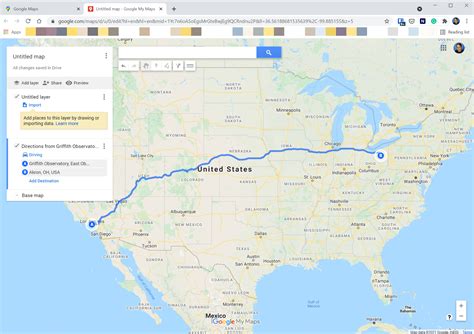Singpost Check Tracking Number

In today's fast-paced world, the ability to track and monitor the status of our packages and shipments has become an essential aspect of our daily lives. Whether it's an eagerly anticipated online purchase or a crucial business delivery, the convenience and peace of mind offered by tracking services are invaluable. In Singapore, one of the leading postal service providers, SingPost, offers an efficient and user-friendly tracking system that empowers customers to stay informed about the whereabouts of their shipments. This article will delve into the details of how to check the status of your SingPost tracking number, providing a comprehensive guide to enhance your shipping experience.
Understanding SingPost’s Tracking System
SingPost, the leading postal service provider in Singapore, offers a robust and reliable tracking system to monitor the progress of your shipments. The tracking number, often referred to as the Consignment Note Number or Reference Number, is a unique identifier assigned to each package or parcel. This number acts as a digital trail, providing valuable insights into the journey of your shipment from the moment it leaves the sender’s hands until it reaches its intended destination.
SingPost's tracking system is designed to be user-friendly and accessible, ensuring that customers can effortlessly check the status of their packages at any time. By utilizing this system, you can obtain real-time updates on the location and movement of your shipment, granting you greater control and visibility over the delivery process.
Locating Your SingPost Tracking Number
Before you can begin tracking your SingPost shipment, it’s crucial to locate your unique tracking number. This number is typically provided to you at the time of shipment or can be found on the shipping confirmation email or document. SingPost assigns a 13-digit alphanumeric tracking number to each package, which is crucial for accurate tracking.
If you are the sender, the tracking number is usually printed on the shipping label affixed to your package. Alternatively, you can retrieve the tracking number from the shipment confirmation email sent by SingPost or by logging into your SingPost account online. For recipients, the tracking number is often included in the shipment notification email or can be obtained by contacting the sender.
Step-by-Step Guide to Checking SingPost Tracking Number
Now that you have located your SingPost tracking number, the process of checking its status is straightforward and can be done in a few simple steps:
Step 1: Access the SingPost Tracking Page
To begin tracking your SingPost shipment, you need to access the official SingPost tracking page. You can do this by visiting the SingPost website and navigating to the tracking section, or by using the direct link: https://track.singpost.com. This page is designed to provide a seamless and user-friendly tracking experience.
Step 2: Enter Your Tracking Number
Once you are on the SingPost tracking page, you will see a search bar where you can enter your unique tracking number. Ensure that you enter the number accurately, including all digits and letters, as case-sensitivity may apply. After entering the tracking number, click the “Track” or “Search” button to initiate the tracking process.
Step 3: View Your Shipment’s Status
After submitting your tracking number, the SingPost system will retrieve the latest status updates for your shipment. The tracking page will display real-time information, including the current location of your package, the date and time of the last scan, and any relevant delivery status updates. You may also see a detailed timeline of the shipment’s journey, providing a comprehensive overview of its progress.
Step 4: Monitor Your Shipment’s Progress
To stay informed about your shipment’s progress, you can periodically check the SingPost tracking page. The system will automatically update with new scan information as your package moves through the delivery network. By regularly monitoring the tracking status, you can anticipate the arrival of your package and plan accordingly.
| Tracking Status | Description |
|---|---|
| In Transit | Your package is currently on its way to the destination and is being transported by SingPost or a partner courier. |
| Out for Delivery | The package has left the SingPost facility and is in the possession of the delivery driver, ready for final delivery. |
| Delivered | The shipment has successfully reached its destination and has been signed for or left in a secure location as per your delivery instructions. |

Advanced Tracking Features
SingPost’s tracking system goes beyond basic tracking and offers several advanced features to enhance your shipping experience. These features provide additional insights and convenience, ensuring a seamless and efficient delivery process.
Real-Time Notifications
SingPost’s tracking system allows you to set up real-time notifications, keeping you informed about the status of your shipment without the need to manually check the tracking page. You can receive notifications via email, SMS, or through the SingPost mobile app, ensuring that you are promptly notified of any updates.
Estimated Delivery Time
SingPost’s tracking system provides an estimated delivery time for your shipment, based on the selected delivery service and the destination. This feature helps you plan and anticipate the arrival of your package, allowing you to make arrangements accordingly. The estimated delivery time is a valuable tool for managing expectations and ensuring a smooth delivery experience.
Delivery Options and Redirections
In certain cases, you may need to make changes to your delivery instructions or redirect your shipment to a different location. SingPost’s tracking system allows you to manage these delivery options, ensuring that your package reaches the intended recipient smoothly. You can update delivery instructions, request a re-delivery, or arrange for the package to be held at a SingPost facility or a designated pickup point.
Common Issues and Troubleshooting
While SingPost’s tracking system is designed for efficiency and accuracy, there may be occasions when you encounter issues or experience delays. Here are some common issues and troubleshooting steps to help you navigate through any tracking-related challenges:
Tracking Number Not Found
If you encounter a “Tracking Number Not Found” error, it may indicate that the tracking number you entered is incorrect or that the package has not yet entered the SingPost delivery network. Double-check the tracking number for accuracy and ensure that it matches the format provided by SingPost. If the number is correct, wait a few hours and try tracking again, as it may take some time for the package to be scanned and entered into the system.
Delays in Delivery
Delays in delivery can occur for various reasons, including weather conditions, customs clearance, or high volumes of shipments during peak seasons. SingPost provides regular updates on its website regarding any known delays or disruptions in service. If your shipment is experiencing a delay, you can contact SingPost’s customer support team for further assistance and to obtain an estimated delivery timeframe.
Missing or Lost Packages
In rare cases, packages may go missing or be lost during transit. If your tracking status shows that the package has not been delivered or has been marked as “undeliverable,” contact SingPost’s customer support team immediately. They will investigate the matter and provide you with the necessary steps to resolve the issue, which may include filing a claim for compensation or arranging for a replacement shipment.
Future Enhancements and Innovations

SingPost is dedicated to continuously improving its tracking system and enhancing the overall shipping experience for its customers. The company is actively exploring innovative technologies and partnerships to further streamline the delivery process and provide even more accurate and real-time tracking information.
One of the key areas of focus is the integration of Internet of Things (IoT) devices and sensors into the delivery network. By leveraging IoT technology, SingPost aims to track packages more precisely, providing customers with real-time updates on the exact location and status of their shipments. This enhanced tracking capability will offer greater visibility and peace of mind to both senders and recipients.
Additionally, SingPost is exploring the use of artificial intelligence (AI) and machine learning algorithms to optimize delivery routes and predict potential delays. By analyzing historical data and real-time information, AI-powered systems can identify patterns and make data-driven decisions to improve efficiency and reduce delivery times. This technology will not only benefit customers but also help SingPost optimize its operations and enhance overall service quality.
Can I track my SingPost shipment using a mobile app?
+Yes, SingPost offers a mobile app for both iOS and Android devices. The app provides a convenient way to track your shipments, receive real-time notifications, and manage your delivery options. You can download the SingPost app from the Apple App Store or Google Play Store.
How long does it take for a SingPost package to be delivered within Singapore?
+The delivery time for SingPost shipments within Singapore depends on the chosen delivery service. Standard delivery typically takes 1-3 business days, while express delivery can be as fast as same-day or next-day delivery. International shipments may take longer, ranging from 3-14 business days, depending on the destination country and customs clearance procedures.
What should I do if my SingPost package is damaged during transit?
+If you receive a damaged package, it is important to inspect the contents and document the damage as soon as possible. Contact SingPost's customer support team and provide them with detailed information about the damage, including photos if available. They will guide you through the process of filing a claim for compensation.
Can I track multiple SingPost shipments at once?
+Yes, SingPost's tracking system allows you to track multiple shipments simultaneously. Simply enter each tracking number on the tracking page, and the system will display the status updates for all the packages in a single view. This feature is particularly useful if you are managing several shipments at the same time.
How can I contact SingPost's customer support for assistance with tracking issues?
+SingPost provides various channels for customer support, including live chat, email, and phone support. You can access the customer support options by visiting the SingPost website or through the mobile app. The support team is available to assist with tracking inquiries, delivery issues, and any other concerns you may have.
In conclusion, SingPost’s tracking system offers a reliable and user-friendly way to monitor the progress of your shipments. By following the step-by-step guide provided in this article, you can effortlessly check the status of your SingPost tracking number and stay informed about the whereabouts of your packages. With advanced tracking features and continuous innovations, SingPost ensures a seamless and efficient delivery experience for its customers. Stay connected with your shipments and enjoy the convenience of SingPost’s tracking services.