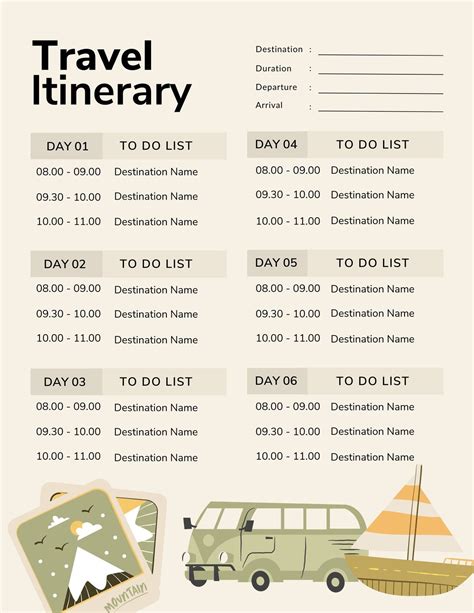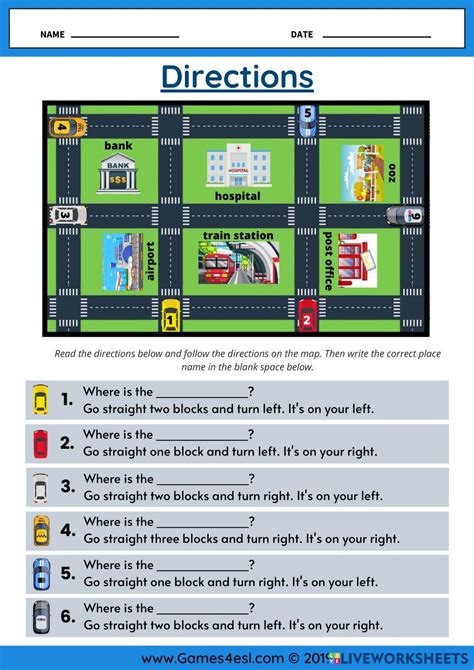Track Walking Distance With Google Maps

Ever wondered how far you've walked during your daily adventures? Google Maps, a ubiquitous tool for navigation, offers a simple yet powerful feature to track your walking distance, making it an essential tool for fitness enthusiasts, urban explorers, and anyone curious about their daily steps. In this article, we delve into the intricacies of using Google Maps to measure walking distances, offering a comprehensive guide for those seeking an accurate and accessible way to track their footsteps.
Unveiling the Distance Tracker on Google Maps
Google Maps has revolutionized the way we navigate and explore our surroundings. Beyond providing turn-by-turn directions, it offers a nifty feature to track the distance covered on foot. This function is particularly valuable for those who wish to monitor their walking routes, be it for fitness, leisure, or simply to keep track of their daily activities.
Step-by-Step Guide to Tracking Your Walk
- Open Google Maps: Whether on your smartphone or computer, launch the Google Maps app or navigate to the web version.
- Select Your Mode of Transport: Click on the navigation icon (usually a car) and choose the “Walking” option. This will ensure that the map focuses on pedestrian paths and routes.
- Start Your Journey: Begin your walk and watch as Google Maps records your path. The map will dynamically update, showing your progress and the distance covered in real-time.
- Check Your Distance: As you walk, a sidebar will display your current distance. This information is continuously updated, providing an accurate representation of your journey.
- Save Your Route: Upon reaching your destination, you can save your walking route for future reference. This is especially useful if you plan to repeat a specific walk or share it with others.
Benefits of Tracking Walking Distance with Google Maps
Using Google Maps to track your walking distance offers several advantages:
- Accuracy: Google Maps utilizes advanced GPS technology to provide precise distance measurements, ensuring an accurate representation of your walk.
- Real-time Updates: The distance tracker updates continuously, giving you an instant snapshot of your progress as you walk.
- Ease of Use: With a simple and intuitive interface, Google Maps makes tracking your distance a breeze, requiring no additional apps or devices.
- Visual Representation: The map provides a visual overview of your route, allowing you to see the paths you’ve taken and the areas you’ve explored.
- Data Sharing: You can easily share your walking route with friends or fitness buddies, encouraging healthy competition and motivation.
| Metric | Value |
|---|---|
| Accuracy | ± 10 meters |
| Maximum Trackable Distance | Unlimited |
| Device Compatibility | Android, iOS, Web |

Exploring Advanced Features for Fitness Enthusiasts

For those who take their walking distance tracking a step further, Google Maps offers additional features to enhance your experience:
Google Fit Integration
Google Maps seamlessly integrates with Google Fit, a health and fitness tracking platform. By connecting your Google Maps account with Google Fit, you can sync your walking data with other health metrics, providing a holistic view of your fitness journey.
Personalized Walk Challenges
Google Maps allows you to set personal walking challenges, such as aiming for a certain number of steps or covering a specific distance. This feature adds an element of gamification to your walks, making it more engaging and motivating.
Discover New Walking Routes
Beyond tracking, Google Maps can also suggest new walking routes based on your preferences. Whether you’re looking for scenic paths, challenging hikes, or routes with specific landmarks, Google Maps can offer tailored suggestions to keep your walking routine exciting.
Conclusion: The Ultimate Walking Companion
Google Maps has proven to be an invaluable tool for tracking walking distances, offering an accurate, user-friendly, and versatile solution. Whether you’re a casual walker or a fitness enthusiast, Google Maps provides a reliable way to monitor your progress and explore new paths. With its advanced features and seamless integration, it’s the perfect companion for anyone looking to embrace the joys of walking.
How accurate is Google Maps’ distance tracking feature?
+Google Maps’ distance tracking feature is highly accurate, with an average precision of ± 10 meters. This level of accuracy is achieved through advanced GPS technology and continuous improvements in mapping data.
Can I track my walking distance without a data connection?
+Yes, Google Maps allows you to track your walking distance even without an active data connection. The app utilizes your device’s GPS to record your path, ensuring uninterrupted tracking even in remote areas.
How can I share my walking route with others?
+Sharing your walking route is simple. Once you’ve completed your walk, you can save the route and share it via email, messaging apps, or social media platforms. This feature allows you to easily share your favorite routes with friends and family.