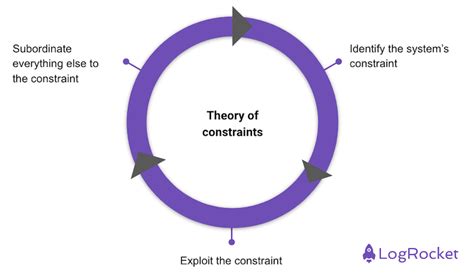How To Track A Ups Package

In today's fast-paced world, the efficient and timely delivery of packages is crucial for both businesses and individuals alike. With the widespread use of UPS (United Parcel Service) for shipping, knowing how to track your UPS packages is an essential skill. This comprehensive guide will walk you through the process of tracking your UPS shipments, ensuring you stay informed and up-to-date on the status of your deliveries.
Understanding the UPS Tracking System
The UPS tracking system is a sophisticated network that allows users to monitor the progress of their packages from pickup to final delivery. By utilizing a unique tracking number assigned to each shipment, you can access real-time information about the location and status of your package. Here’s a step-by-step guide on how to navigate the UPS tracking process.
Step 1: Locating Your Tracking Number
The tracking number is the key to accessing your UPS shipment’s journey. It typically consists of 12 digits, and you can find it in several places:
- Shipping Label: The most common location is on the shipping label affixed to your package. Look for a series of numbers, often printed in a barcode format.
- Shipping Confirmation Email: If you arranged the shipment online, you will likely receive a confirmation email containing the tracking number.
- UPS My Choice: UPS offers a service called My Choice, which provides real-time delivery alerts. If you’ve enrolled in this service, you can access your tracking number through your account.
Step 2: Accessing the UPS Tracking Website
Once you have your tracking number, head to the UPS tracking website, www.ups.com/track. This user-friendly platform is designed to provide quick and easy access to your shipment’s information.
Step 3: Entering Your Tracking Number
On the UPS tracking website, you’ll find a search bar where you can enter your tracking number. Ensure you enter the digits accurately, as even a single incorrect digit can lead to incorrect results.
Step 4: Viewing Your Package’s Journey
After entering your tracking number and submitting it, you’ll be presented with a detailed overview of your package’s journey. Here’s what you can expect to see:
- Current Location: The real-time location of your package, along with an estimated time of arrival.
- Status Updates: A chronological list of events, such as pickup, sorting, and delivery attempts.
- Map View: A visual representation of your package’s route, with markers indicating key points in its journey.
- Delivery Signature (if applicable): A scanned image of the recipient’s signature upon delivery, adding an extra layer of security and accountability.
Step 5: Customizing Your Tracking Experience
UPS offers several features to enhance your tracking experience:
- Email and SMS Alerts: You can sign up for notifications to receive updates on your package’s status directly to your inbox or mobile device.
- UPS Mobile App: Download the UPS app for a convenient way to track your shipments on the go. It provides real-time updates and allows you to manage multiple shipments simultaneously.
- UPS Access Point Locations: If you prefer a more flexible delivery option, UPS offers Access Point locations where you can pick up your package at a convenient time.
Advanced Tracking Techniques
For those who require more advanced tracking capabilities, UPS offers a range of additional services:
UPS Quantum View
UPS Quantum View is a powerful tool that provides detailed, automated tracking notifications. It integrates with your shipping system, ensuring you receive real-time updates without the need for manual tracking.
UPS Paperless Invoicing
UPS Paperless Invoicing simplifies the billing process by digitizing your shipping documents. This service not only streamlines your record-keeping but also provides enhanced tracking capabilities, as you can link your shipments to their corresponding invoices.
UPS Tracking API
The UPS Tracking API is a developer-friendly solution that allows you to integrate UPS tracking data into your own applications or websites. This powerful tool enables you to create customized tracking experiences tailored to your specific needs.
Tips for Effective Package Tracking
To ensure a smooth and stress-free tracking experience, consider the following tips:
- Always obtain a tracking number for your shipment and keep it readily accessible.
- Regularly check the status of your package, especially if it contains time-sensitive items.
- Make use of UPS’s advanced tracking features to enhance your visibility and control over the delivery process.
- If you encounter any issues or delays, reach out to UPS’s customer support for assistance.
Conclusion: The Benefits of UPS Tracking
The UPS tracking system offers a wealth of benefits, including increased transparency, accountability, and control over your shipments. By staying informed about the status of your packages, you can better manage your supply chain, meet customer expectations, and ensure timely deliveries. With its user-friendly interface and advanced tracking capabilities, UPS provides a reliable and efficient solution for tracking your shipments every step of the way.
Frequently Asked Questions
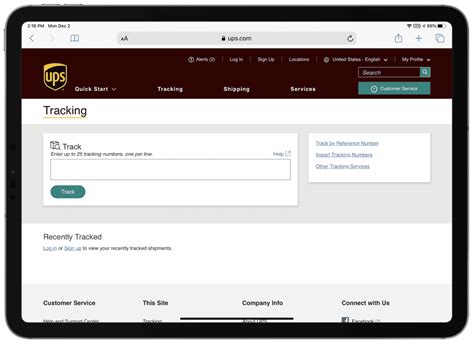
How often does UPS update tracking information?
+UPS provides real-time updates on your package’s journey. As your shipment moves through the delivery network, tracking information is updated frequently, often multiple times a day.
Can I track multiple UPS packages at once?
+Absolutely! The UPS tracking system allows you to manage multiple shipments simultaneously. You can enter multiple tracking numbers or use the UPS mobile app to track all your packages in one place.
What if my UPS package is delayed or missing?
+If your package is delayed or missing, it’s important to contact UPS customer support. They can provide you with detailed information and assist in resolving any issues with your shipment.
Can I change the delivery address for my UPS package?
+Yes, UPS offers address change services. You can redirect your package to a new location or even hold it for pickup at a UPS Access Point. Visit the UPS website or contact customer support for assistance.
How can I receive notifications about my UPS package’s status?
+UPS offers a range of notification options. You can sign up for email or SMS alerts, use the UPS mobile app, or integrate with UPS Quantum View for automated notifications.