Google Directions With Multiple Stops
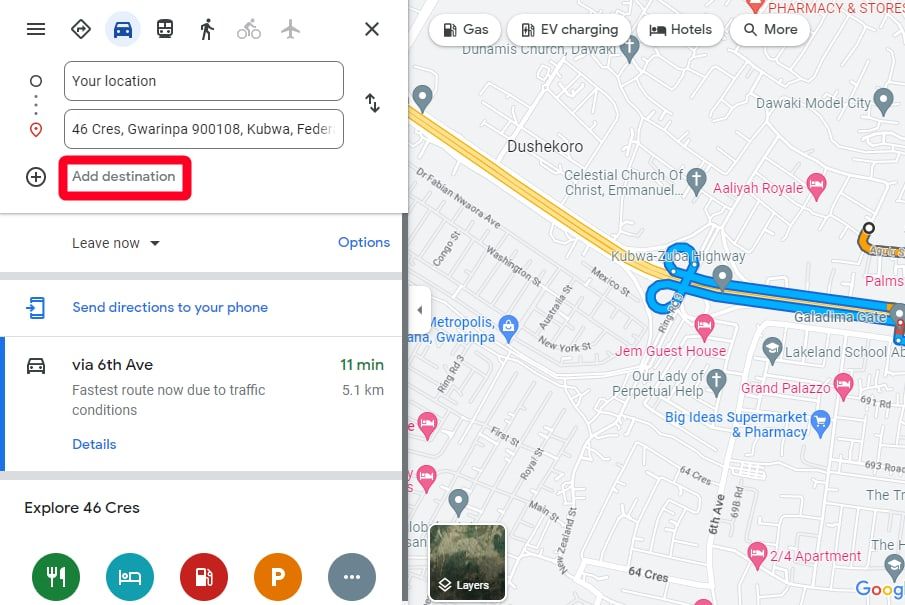
In today's fast-paced world, efficient planning and navigation are essential, especially when it comes to optimizing travel routes. Google Maps, a widely used navigation tool, offers a powerful feature known as Google Directions with Multiple Stops, which allows users to plan and optimize routes with multiple destinations. This article will delve into the intricacies of this feature, exploring its benefits, functionality, and real-world applications.
Understanding Google Directions with Multiple Stops

Google Directions with Multiple Stops, often referred to as "Google Multi-Stop Directions", is an advanced route planning tool within Google Maps. It enables users to input not just a starting point and an endpoint, but also multiple intermediate destinations or "stops" along the way. This feature is particularly beneficial for individuals and businesses seeking efficient and time-saving navigation strategies.
By utilizing this feature, users can optimize their routes to include various stops, whether it's picking up groceries, visiting multiple clients, or exploring multiple tourist attractions. The algorithm behind Google Multi-Stop Directions employs advanced routing techniques to find the most efficient path, considering factors such as traffic conditions, road restrictions, and the user's preferred mode of transportation.
Benefits of Google Multi-Stop Directions
The benefits of using Google Multi-Stop Directions are numerous and far-reaching. Firstly, it offers significant time savings by optimizing the route to minimize travel time. By inputting multiple destinations, users can ensure that their journey is as efficient as possible, reducing the need for backtracking or taking unnecessary detours.
Additionally, this feature provides cost efficiency, especially for businesses. Fleet managers and delivery services can optimize their routes to reduce fuel consumption and operational costs. By minimizing the distance traveled and the time spent on the road, businesses can enhance their productivity and overall profitability.
For individuals, Google Multi-Stop Directions can simplify daily routines and improve overall productivity. Whether it's running errands, picking up kids from school, or planning a road trip, this feature ensures that users can accomplish multiple tasks in a single trip, saving time and effort.
| Benefit | Description |
|---|---|
| Time Savings | Optimizes routes to reduce travel time and minimize unnecessary detours. |
| Cost Efficiency | Reduces fuel consumption and operational costs for businesses and individuals. |
| Productivity Boost | Allows users to accomplish multiple tasks in a single trip, improving overall efficiency. |

Real-World Applications
Google Multi-Stop Directions finds applications in various scenarios, catering to diverse user needs.
Logistics and Delivery Services: Businesses in the logistics and delivery sector can greatly benefit from this feature. By optimizing routes for multiple deliveries, they can enhance their operational efficiency, reduce delivery times, and potentially take on more orders, leading to increased revenue.
Field Sales and Service Teams: Companies with field sales or service teams can utilize Google Multi-Stop Directions to plan efficient routes for their employees. This ensures that sales representatives or service technicians can visit multiple clients or sites in a single day, maximizing their productivity and minimizing travel costs.
Travel and Tourism: Travelers planning road trips or sightseeing excursions can leverage this feature to create customized itineraries. By inputting multiple destinations, they can explore various attractions, restaurants, or points of interest, ensuring a well-organized and enjoyable journey.
How to Use Google Multi-Stop Directions

Using Google Multi-Stop Directions is straightforward and accessible to all Google Maps users. Here's a step-by-step guide to help you get started:
-
Open Google Maps: Launch the Google Maps application on your device or access it via a web browser.
-
Select Your Starting Point: Click on the search bar at the top of the screen and enter your starting location. This can be your current location or any address you wish to begin your journey from.
-
Add Your First Destination: After selecting your starting point, click on the "Add destination" button located at the bottom right corner of the screen. This will open a new search bar where you can input your first destination.
-
Add Additional Destinations: To add more stops to your route, simply click on the "Add destination" button again and input each subsequent destination. You can add as many destinations as needed.
-
Optimize Your Route: Once you've added all your desired destinations, Google Maps will calculate and display the optimized route. You can see the estimated time and distance for each leg of the journey, helping you plan your travel accordingly.
-
Adjust Your Route (Optional): If you wish to make adjustments to your route, such as changing the order of destinations or removing a stop, you can do so by clicking on the "Edit" button located next to each destination. This allows you to customize your route to fit your specific needs.
-
Start Your Journey: Once you're satisfied with your optimized route, simply tap on the "Start" button, and Google Maps will guide you step-by-step through your journey, providing turn-by-turn directions and real-time traffic updates.
Tips for Effective Route Planning
To make the most of Google Multi-Stop Directions, consider the following tips:
-
Plan Ahead: Input all your destinations in advance to ensure a smooth and efficient journey. This allows Google Maps to calculate the best route and provide accurate estimated times.
-
Consider Traffic Conditions: Google Maps takes real-time traffic data into account when optimizing routes. Plan your journey during off-peak hours or use the "Depart at" feature to see how traffic conditions may impact your travel time.
-
Explore Alternative Routes: Google Maps often provides multiple route options. Compare these routes to find the one that best suits your preferences, whether it's the shortest distance or the fastest time.
-
Utilize Save and Share Features: Google Maps allows you to save your optimized route and share it with others. This is especially useful when planning group trips or coordinating with colleagues.
Performance Analysis and Future Implications
Google Multi-Stop Directions has proven to be an invaluable tool for both personal and professional use. Its ability to optimize routes with multiple stops has led to significant time and cost savings, making it a go-to feature for many users.
The performance of this feature is continuously enhanced by Google's advanced algorithms and real-time data. By analyzing user behavior and traffic patterns, Google can improve route calculations and provide even more accurate estimates.
Future Developments
Looking ahead, there are several potential developments that could further enhance the capabilities of Google Multi-Stop Directions. These include:
-
AI-Powered Route Optimization: Artificial Intelligence (AI) can play a significant role in improving route planning. By leveraging machine learning algorithms, Google could further personalize route suggestions based on individual preferences and historical data.
-
Integration with Other Services: Google could explore partnerships with various service providers to integrate additional features into Google Maps. For example, integrating with delivery apps could allow users to plan routes based on real-time availability and pricing of services.
-
Voice Command and Navigation: Expanding voice command capabilities could make route planning even more accessible. Users could input destinations and adjust routes using voice commands, making navigation more hands-free and convenient.
-
Real-Time Collaboration: Google could introduce a collaborative feature, allowing multiple users to plan and adjust routes together in real-time. This would be particularly beneficial for businesses or groups planning complex itineraries.
Frequently Asked Questions (FAQ)
How accurate are the estimated times provided by Google Multi-Stop Directions?
+Google Multi-Stop Directions utilizes real-time traffic data and historical patterns to provide accurate estimated times. However, actual travel times may vary based on unforeseen circumstances like accidents or unexpected delays. It’s recommended to monitor the route during your journey for real-time updates.
Can I add multiple destinations to my route without specifying the order?
+Yes, Google Maps allows you to add multiple destinations without specifying an order. Once you’ve added all your destinations, the app will optimize the route based on various factors, including distance, traffic, and time. You can then adjust the order or remove stops as needed.
Are there any limitations to the number of stops I can add to my route?
+Google Maps currently allows users to add up to 10 destinations to a single route. This limit ensures that the app can provide efficient and optimized routes without becoming overly complex. If you require more stops, you can consider breaking your journey into multiple routes.


