Create A Map Google Map

The process of creating a map using Google's powerful mapping tools is an intriguing blend of art and technology. It involves a systematic approach, leveraging the vast array of features and data offered by Google Maps Platform. From conceptualization to implementation, the journey of crafting a custom map is both intricate and rewarding, offering a unique perspective on geographical visualization.
Understanding Google Maps Platform
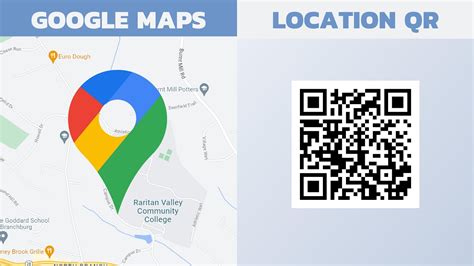
At the core of this process lies the Google Maps Platform, a comprehensive suite of APIs and SDKs designed to facilitate the integration of maps and location-based services into web and mobile applications. This platform, with its vast array of tools and features, offers a dynamic approach to geographical representation and navigation.
The platform's Maps JavaScript API, for instance, provides the backbone for web-based map creation. It offers a rich set of functionalities, including customizable map types, layers, and styles, enabling developers to create highly interactive and visually appealing maps. Additionally, the Google Maps SDK for Android and iOS empower developers to integrate maps seamlessly into native mobile applications, enhancing user experiences with location-based services.
Google Maps Platform also boasts the Geocoding API, which plays a pivotal role in converting addresses and place names into geographic coordinates. This API, coupled with the Places API, allows for the retrieval of detailed information about specific locations, including business details, reviews, and opening hours. Together, these APIs provide a robust foundation for building informative and interactive maps.
Designing Your Custom Map

The journey towards creating a custom map begins with a clear vision. Whether it’s a simple navigational aid or a complex geographical representation, understanding the purpose of your map is key. This stage involves defining the scope, the level of detail required, and the specific features needed to achieve your objectives.
Once the vision is clear, it's time to gather the necessary data. This could include geographical coordinates, place names, business details, or any other relevant information. The Google Maps Platform provides various tools to assist with data collection, such as the Geocoding API for address-to-coordinates conversions and the Places API for detailed location information. For more complex data requirements, Google's Cloud Platform offers scalable solutions for data storage and management.
With the data in hand, the next step is to style your map. The Maps JavaScript API offers a wealth of customization options, from choosing base map styles to adding custom markers and polygons. Developers can define their own color palettes, adjust map zoom levels, and even add custom tiles for a truly unique map appearance. The Google Maps SDK for mobile platforms also provides similar customization capabilities, ensuring a consistent user experience across different devices.
Key Considerations for Map Styling
- Base Map Style: Choose from a variety of predefined map styles, or create your own using custom tiles and color schemes.
- Markers and Icons: Add custom markers to represent specific locations or use predefined icons from the Google Maps library.
- Polygons and Paths: Define geographical boundaries, routes, or areas of interest using polygons and paths.
- Labels and Text: Customize the appearance of text elements, such as place names and descriptions, to ensure clarity and readability.
- Zoom Levels: Control the map’s zoom levels to showcase the desired level of detail, ensuring a balanced view that is both informative and visually appealing.
Implementing Your Map
With the design finalized, the next step is to bring your map to life. This involves integrating the map into your web or mobile application using the appropriate SDK or API. The process typically begins with obtaining an API key, which provides access to the Google Maps Platform services. This key is then used to initialize the map and access the desired features and data.
For web applications, the Maps JavaScript API is a popular choice. It offers a simple and intuitive way to embed maps into web pages, complete with interactive features such as zooming, panning, and marker placement. The API also provides methods for handling user interactions, such as click events on markers or polygons, allowing for dynamic map behavior.
In the mobile app development space, the Google Maps SDK for Android and iOS takes center stage. These SDKs provide native map rendering capabilities, ensuring a seamless user experience. Developers can leverage the full range of Google Maps features, including turn-by-turn navigation, indoor mapping, and real-time location sharing, to create powerful and engaging mobile apps.
Best Practices for Map Integration
- API Key Management: Properly manage your API keys to ensure secure and efficient access to Google Maps services. Consider using restricted keys for specific applications and environments.
- Data Loading and Management: Optimize data loading to ensure a smooth user experience. Utilize techniques like data caching and lazy loading to improve performance, especially for large datasets.
- User Interaction Handling: Implement event listeners to respond to user interactions, such as marker clicks or map drag events. This allows for dynamic updates and interactive map behavior.
- Performance Optimization: Minimize the impact of map rendering on app performance by leveraging techniques like tile caching, data compression, and optimized network requests.
Conclusion: Unleashing the Power of Geographical Visualization
Creating a map with Google Maps Platform is an art that combines technical prowess with creative vision. From understanding the platform’s capabilities to designing and implementing a custom map, the process is both challenging and rewarding. With its extensive suite of tools and features, Google Maps Platform empowers developers to craft unique and interactive maps, opening up a world of possibilities for geographical visualization and navigation.
FAQ
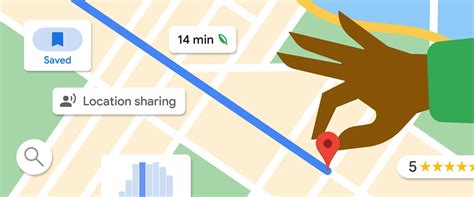
What is the Google Maps Platform and how does it facilitate map creation?
+
The Google Maps Platform is a comprehensive suite of APIs and SDKs that enable developers to integrate maps and location-based services into web and mobile applications. It offers a wide range of features, including customizable map types, layers, and styles, geocoding services, and detailed information about places, making it an ideal toolkit for creating custom maps.
How can I choose the right base map style for my custom map?
+
Choosing the right base map style depends on the purpose and context of your map. Google Maps offers a variety of predefined styles, such as Road Map, Satellite, and Terrain. You can also create custom styles by defining your own color palettes and tile sets. Consider the level of detail, the intended audience, and the specific features you want to highlight when selecting a base map style.
What are some best practices for optimizing map performance in web applications?
+
To optimize map performance in web applications, consider the following best practices: use tile caching to reduce network requests, implement lazy loading to load map tiles only when they are needed, minimize the number of markers and polygons on the map, and leverage the power of the Google Maps JavaScript API to handle user interactions efficiently.



