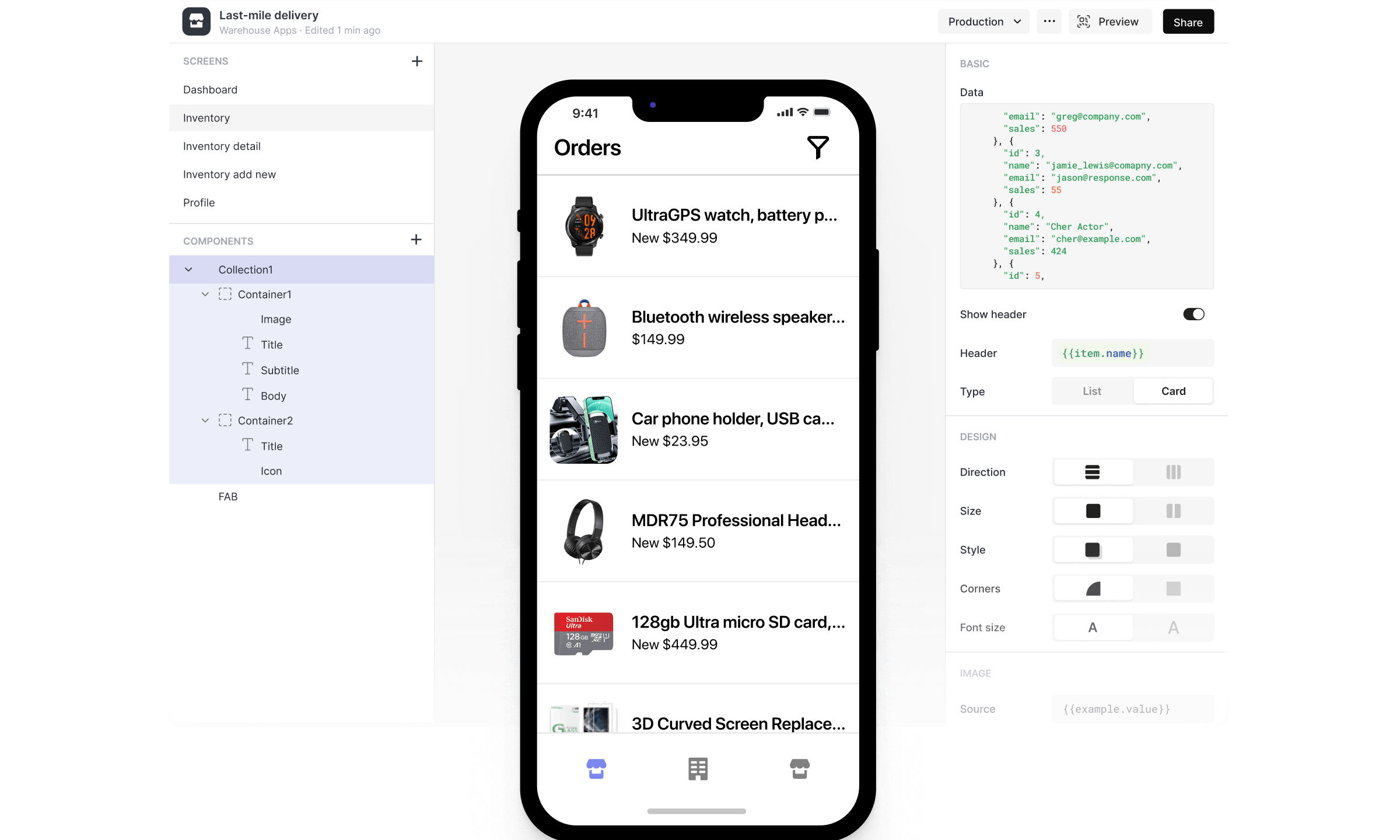Barcode Reader App Android

The barcode reader app is a ubiquitous tool in the modern world, with applications spanning various industries and everyday life. From retail and inventory management to healthcare and education, barcode readers have become an essential part of our digital ecosystem. With the widespread adoption of smartphones, barcode reader apps for Android have emerged as a convenient and versatile solution, offering users the ability to scan and decode barcodes with just a few taps on their devices. In this comprehensive guide, we will delve into the world of barcode reader apps for Android, exploring their features, benefits, and real-world applications.
Understanding Barcode Reader Apps for Android

Barcode reader apps are designed to utilize the camera functionality of Android devices to capture and interpret barcodes. These apps employ advanced optical character recognition (OCR) technology to extract information encoded within the barcode’s patterns and translate it into usable data. The data obtained can include product information, serial numbers, pricing details, and more, depending on the type of barcode being scanned.
The versatility of barcode reader apps lies in their ability to support various barcode formats, including:
- QR Codes: Quick Response (QR) codes are a popular type of barcode, capable of storing a wide range of information, from URLs and contact details to text and images.
- UPC (Universal Product Code): UPC barcodes are commonly found on retail products and are used to identify items for inventory and pricing purposes.
- EAN (European Article Number): Similar to UPC, EAN barcodes are used globally to identify products and are especially prevalent in European markets.
- Code 39: Code 39 barcodes are alphanumeric and are frequently used in industrial and logistics applications for tracking and identification.
- Code 128: Code 128 barcodes can encode all 128 ASCII characters and are often used for shipping labels and product identification.
Key Features of Barcode Reader Apps

Barcode reader apps for Android offer a range of features that make them an indispensable tool for both personal and professional use. Here are some of the key capabilities that set these apps apart:
Quick and Accurate Scanning
Barcode reader apps are designed to capture barcodes swiftly and accurately, even in low-light conditions or when the barcode is partially obscured. The OCR technology employed ensures that the data is decoded precisely, minimizing errors and enhancing efficiency.
Support for Multiple Barcode Formats
A good barcode reader app should be able to handle a wide variety of barcode formats, ensuring compatibility with different industries and use cases. Whether it’s scanning QR codes for promotional offers or decoding UPC barcodes on retail products, a versatile app can cater to diverse needs.
Data Storage and Management
Many barcode reader apps provide built-in data storage and management features. This allows users to save scanned barcode information, organize it into categories, and access it later for reference or analysis. Some apps even offer cloud synchronization, enabling users to access their barcode data across multiple devices.
Integration with Other Apps and Services
Barcode reader apps often integrate seamlessly with other apps and services on the Android platform. For example, scanning a QR code may directly open a website or initiate a payment process, while decoding a product barcode could trigger the addition of the item to a shopping list or inventory management system.
Security and Privacy Features
Given the sensitive nature of some barcode data, such as personal or financial information, security and privacy are crucial considerations. Reputable barcode reader apps employ encryption and secure data handling practices to protect user information from unauthorized access or misuse.
Real-World Applications of Barcode Reader Apps
Barcode reader apps have revolutionized various industries and daily activities, making processes more efficient and data-driven. Here are some of the key areas where barcode reader apps are making a significant impact:
Retail and Inventory Management
Barcode reader apps are a game-changer for retail businesses and inventory management. Staff can quickly scan product barcodes to retrieve pricing information, check stock levels, and manage inventory with precision. For consumers, barcode scanning apps provide easy access to product details, reviews, and pricing comparisons, enhancing the shopping experience.
Healthcare and Patient Management
In the healthcare industry, barcode reader apps are used to scan patient wristbands, medication labels, and sample containers. This ensures accurate patient identification, reduces medication errors, and improves overall patient safety. Additionally, barcode scanning can streamline administrative tasks, such as managing patient records and tracking medical equipment.
Education and Learning
Barcode reader apps have found a place in educational settings, where QR codes are used to provide additional resources and information to students. Teachers can embed QR codes in textbooks, handouts, or even physical locations to offer supplementary materials, video tutorials, or interactive activities. This enhances the learning experience and promotes engagement.
Logistics and Supply Chain Management
Barcode reader apps play a critical role in logistics and supply chain management. From tracking shipments to managing inventory across multiple warehouses, barcode scanning ensures efficient movement of goods. By scanning barcodes on packages, workers can quickly verify the contents, destination, and delivery status, improving overall supply chain visibility and reducing errors.
Event Management and Ticketing
Barcode reader apps have become an essential tool for event organizers and ticketing agencies. By scanning QR codes on tickets, organizers can efficiently manage event attendance, prevent fraud, and streamline the entry process. Additionally, barcode scanning can be used to provide attendees with event-related information, such as schedules, maps, and sponsor details.
Performance and Reliability
When choosing a barcode reader app for Android, performance and reliability are key factors to consider. Here are some aspects to evaluate:
Scanning Speed and Accuracy
Look for an app that offers fast and accurate scanning, especially when dealing with large volumes of barcodes. The app should be able to handle a variety of lighting conditions and barcode qualities without sacrificing performance.
App Stability and Updates
Choose an app that is regularly updated by its developers to ensure compatibility with the latest Android versions and security patches. A stable app with a strong track record of updates indicates that the developers are committed to providing a reliable and secure user experience.
User Experience and Interface
A user-friendly interface is essential for a seamless scanning experience. The app should be intuitive, with clear instructions and easy-to-navigate features. Additionally, consider an app that offers customizable settings to cater to your specific needs, such as the ability to adjust scanning sensitivity or choose the default data saving location.
Security Considerations
As barcode reader apps often deal with sensitive data, ensuring the security of the app and the information it handles is crucial. Here are some key security aspects to keep in mind:
Data Encryption
Choose an app that employs strong data encryption protocols to protect the information it scans and stores. This ensures that even if the data is intercepted, it remains unreadable and secure.
Privacy Policies
Before installing a barcode reader app, carefully review its privacy policies. Ensure that the app does not share your personal information or scanning data with third parties without your explicit consent. Reputable apps will have transparent privacy policies that outline their data handling practices.
Permission Requirements
Pay attention to the permissions the app requests during installation. While most barcode reader apps will require access to the camera and storage, be cautious of apps that request excessive permissions unrelated to their core functionality. Unnecessary permissions could indicate potential security risks or data misuse.
Top Barcode Reader Apps for Android
There are numerous barcode reader apps available on the Android platform, each with its own set of features and strengths. Here are some of the top-rated and most popular options:
Barcode Scanner by BSQR
Features: Supports a wide range of barcode formats, including QR codes, UPC, and EAN. Offers fast and accurate scanning, data storage, and sharing options. Provides a simple and intuitive user interface.
QR Code Scanner & Barcode Scanner
Features: Capable of scanning multiple barcode formats, with a focus on QR codes. Includes features like batch scanning, history management, and the ability to share scanned data. Offers a sleek and modern design.
Scan: QR, Barcode, Data Matrix
Features: Known for its advanced scanning capabilities, including the ability to scan multiple barcodes at once. Provides data encryption and secure storage options. Integrates with various cloud services for data backup and synchronization.
BarCode Reader: QR Scanner
Features: A feature-rich app that supports all major barcode formats. Offers real-time scanning, batch scanning, and the ability to generate and share custom QR codes. Includes a built-in history log for easy reference.
QR & Barcode Scanner Pro
Features: Offers a premium scanning experience with advanced OCR technology. Supports multiple barcode formats and provides options for data encryption and secure storage. Includes customizable scanning settings and a user-friendly interface.
Future Trends and Innovations
As technology advances, barcode reader apps for Android are poised to evolve and adapt to new use cases and user needs. Here are some potential future trends and innovations:
Enhanced Data Security
With increasing concerns about data privacy and security, barcode reader apps may incorporate more advanced encryption protocols and biometric authentication to ensure the protection of scanned data.
Integration with Augmented Reality (AR)
AR technology could be integrated into barcode reader apps to provide interactive and immersive experiences. For example, scanning a product barcode could trigger an AR display of product information, reviews, and even virtual try-ons.
Machine Learning for Improved Scanning
Machine learning algorithms could be utilized to enhance barcode scanning accuracy, especially in challenging lighting conditions or when barcodes are damaged or partially obscured. This would further improve the reliability of barcode reader apps.
Expanded Use Cases
Barcode reader apps may find new applications in emerging industries, such as smart cities and the Internet of Things (IoT). For instance, scanning barcodes on smart devices could initiate various actions, from adjusting lighting settings to triggering automated processes.
Conclusion
Barcode reader apps for Android have transformed the way we interact with physical products and digital information. With their versatility, accuracy, and ease of use, these apps have become an indispensable tool for both personal and professional tasks. As technology continues to evolve, barcode reader apps will likely play an even more significant role in our daily lives, empowering us with efficient and data-driven solutions.
How do barcode reader apps work on Android devices?
+Barcode reader apps for Android utilize the device’s camera to capture an image of the barcode. Advanced optical character recognition (OCR) technology then analyzes the barcode’s patterns to extract the encoded data. This data is then displayed to the user or used to trigger specific actions, depending on the app’s functionality.
Are barcode reader apps free to use on Android?
+Many barcode reader apps are available for free on the Google Play Store. However, some apps may offer additional features or remove ads through in-app purchases or premium subscriptions. It’s important to read the app description and user reviews to understand the pricing model before downloading.
Can barcode reader apps be used offline on Android devices?
+Most barcode reader apps require an internet connection to function optimally, especially when it comes to decoding certain types of barcodes, such as QR codes. However, some apps may offer limited offline scanning capabilities, allowing users to scan and store barcode data for later use when an internet connection is available.